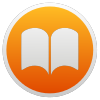
Programs
Shortcuts iBooks for MacOS
We present to your attention the shortcuts for the iBooks for MacOS which is used on the operating
system MacOS, in this hotkeys description 27 of the most popular and important shortcuts are offered.
You can also add your changes on our portal if you consider the data insufficiently complete
or add a new program from the very beginning.
Gestures
| MacOS | Description Edit Cancel Save & submit |
|---|---|
| Swipe Left/Right | Go to Next/Previous Page |
| Swipe Left/Right when Pinter is over Gallery | Go to Next/Previous Gallery Image |
| Pinch Open when Pointer Over Interactive Media | Enlarge Feature |
| Pinh Closed a Book with Graphical Table of Contents | Graphical TOC Opens |
Keyboard Controls
| MacOS | Description Edit Cancel Save & submit |
|---|---|
| Command+N | Add New Collection to Your Library |
| Command+Shift+O | Add Books to Your Library |
| Command+D | Bookmark Page You are Currently Viewing |
| Command+F | Open Search Field |
| Command+T | Show Book's Table of Contents |
| Command+Shift+T | Show Books's Thumbnail Table of Contents |
| Command++/Command+- | Zoom in/Zoom out |
| Command+0 | See Book at Actual Size |
| Command+1 | See One Page at a time |
| Command+2 | See Two Page at a time |
| Command+3 | Show Your Notes in Book's Margin |
| Command+4 | Show All Notes and Highlight in Notes Panel |
| Command+5 | Show Study Cards for a book |
| Command+6 | Show Book's Glossary |
| Command+Ctrl+F | Switch to Full Screen View |
| Right Arrow/Down Arrow/PgDn | Go to Next Page/Image/Object |
| Left Arrow/Up Arrow/PgUp | Go to Previous Page/Image/Object |
| Command+Shift+Right Arrow | Go to Next Chapter |
| Command+Shift+Left Arrow | Go to Previous Chapter |
| Command+[ | Go back to Your Previous Spot in Book |
| Command+] | Go Forward to Your Original Spot in Book |
| Command+L | Open Your iBooks Library |
| Command+Shift+H | Open iBooks Store Homepage |
~~~ The end. Thank you for watching. Add page to bookmarks CTRL + D ~~~
Date of change: 25.01.2019
Page views: 1266
 Русский
Русский 
 DaVinci Resolve for Windows
DaVinci Resolve for Windows  Apple Contacts for MacOS
Apple Contacts for MacOS  Rocket.Chat for Web Application
Rocket.Chat for Web Application  Figma for Web Application
Figma for Web Application  Roundcube for Web Application
Roundcube for Web Application  Zoho Mail for Web Application
Zoho Mail for Web Application  TeamCity for Web Application
TeamCity for Web Application