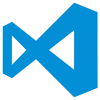
Programs
Shortcuts Visual Studio for Windows
We present to your attention the shortcuts for the Visual Studio for Windows which is used on the operating
system Windows, in this hotkeys description 75 of the most popular and important shortcuts are offered.
You can also add your changes on our portal if you consider the data insufficiently complete
or add a new program from the very beginning.
Manage Visual Studio
| Windows | Description Edit Cancel Save & submit |
|---|---|
| Ctrl+S | Save current file |
| Ctrl+Shift+S | Save all files |
| Ctrl+Shift+N | Create new project |
| Ctrl+O | Open file |
| Ctrl+Shift+O | Open project |
| Ctrl+Shift+A | Add item to project |
| Esc | Close menu or dialog |
| Ctrl+P | |
| Shift+Alt+Enter | Toggle full screen mode |
| Ctrl+F4 | Close current tab |
| Ctrl+F6/Ctrl+Shift+F6 | Go to next / go to previous window |
| Ctrl+Tab, then Arrow keys | Press and hold Ctrl+Tab, then using arrow keys gives a small task manager with all open files and views |
| Ctrl-[/ Ctrl+S | Find current document in Solution Explorer |
| Ctrl+1 | Diagram |
| Ctrl+2 | Criteria |
| Ctrl+3 | SQL |
| Ctrl+4 | Results |
| F2/Ctrl+R/R | Rename |
Bookmarks
| Windows | Description Edit Cancel Save & submit |
|---|---|
| For keystrokes with two keys such as Ctrl+k+k, keep holding the Ctrl key until releasing the last key. | Ctrl+K+K |
| Toogle bookmark | Ctrl+K+N |
| Goto next bookmark | Ctrl+K+P |
| Goto previous bookmark | Ctrl+Shift+K+N |
| Goto next bookmark in folder | Ctrl+Shift+K+P |
| Goto previous bookmark in folder | Ctrl+K+W |
| Put focus on bookmark window | Esc |
| Leave bookmark window and focus on editor | Ctrl+K+H |
| Toggle code shortcut at current line* | Ctrl+K+L |
| Clear all bookmarks | Ctrl+\+T |
| Show Task List (including code shortcuts) | *if somebody figures out additional shortut keys on how to use code shortcuts, please edit this page and add. |
Common
| Windows | Description Edit Cancel Save & submit |
|---|---|
| T | A new public class block |
| C+W | Console.WriteLine |
| M+B | MessageBox.show |
| C+R | CrossAppDomainDelegate |
| A+B | AccessViolationException |
| E+X | Exception class |
| S+V+M | Static Void Main block |
| P+U | Parallel |
| P+R | Public Int Property |
| S | Stackalloc |
Build and Debug
| Windows | Description Edit Cancel Save & submit |
|---|---|
| F6 | Build solution (or Ctrl+shift+b) |
| Ctrl+Alt+F7 | Rebuild solution |
| Ctrl+Break | Cancel build process |
| Ctrl+\+E | Show error list |
| F9 | Toggle breakpoint |
| Ctrl+B | Insert new function breakpoint |
| F5 | Start debugging |
| F11 | Debug / step into |
| F10 | Debug / step over |
| Shift+F11 | Debug / step out |
| Ctrl+F10 | Debug / run to cursor |
| Ctrl+Alt+Q | Show Quickwatch window |
| Ctrl+Shift+F10 | Set current statement to be the next executed |
| Alt+* (on numeric keyboard) | Show nexst statement |
| Ctrl+Alt+E | Show Exception dialog box |
| Ctrl+F11 | Toggle between disassembly and user code view |
| Shift+F5 | Stop Debugging |
| Ctrl+F5 | Bypass debugger |
| Ctrl+Alt+P | Show attach to process window |
| Ctrl+Alt+break | Break all executing threads |
Tool Windows
| Windows | Description Edit Cancel Save & submit |
|---|---|
| Ctrl+/ | Put cursor in the find/command box in toolbar |
| Ctrl+K+B | Open code snippet manager window |
| Alt+F11 | Open macro IDE window |
| Ctrl+K+W | Open bookmark window |
| Ctrl+Alt+K | Open call hierarchy window |
| Ctrl+Shift+C | Open class view window |
| Ctrl+Alt+A | Open Command window |
| Ctrl+Shift+O | Open Output window |
| Ctrl+Shift+E | Open Resource view window |
| Ctrl+Alt+S | Open Server explorer window |
| Ctrl+Shift+L | Open Solution explorer window |
| Shift+Esc | Close Find & Replace Window |
For HTML Pages
| Windows | Description Edit Cancel Save & submit |
|---|---|
| F7 | Toggle between Design and Code behind pages |
| Shift+F7 | Toggle between Design and HTML Source |
| Ctrl+Page Down / Page Up | Cycle between design, split and source |
| Ctrl+Shift+F9 | Delete all breakpoints |
~~~ The end. Thank you for watching. Add page to bookmarks CTRL + D ~~~
Date of change: 25.01.2019
Page views: 1061
 Русский
Русский 
 DaVinci Resolve for Windows
DaVinci Resolve for Windows  Apple Contacts for MacOS
Apple Contacts for MacOS  Rocket.Chat for Web Application
Rocket.Chat for Web Application  Figma for Web Application
Figma for Web Application  Roundcube for Web Application
Roundcube for Web Application  Zoho Mail for Web Application
Zoho Mail for Web Application  TeamCity for Web Application
TeamCity for Web Application