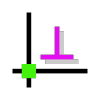
Programs
Shortcuts SolveSpace for Windows
We present to your attention the shortcuts for the SolveSpace for Windows which is used on the operating
system Windows, in this hotkeys description 68 of the most popular and important shortcuts are offered.
You can also add your changes on our portal if you consider the data insufficiently complete
or add a new program from the very beginning.
File Menu
| Windows | Description Edit Cancel Save & submit |
|---|---|
| Ctrl+N | New |
| Ctrl+O | Open |
| Ctrl+S | Save |
Edit menu
| Windows | Description Edit Cancel Save & submit |
|---|---|
| Ctrl+Z | Undo |
| Ctrl+Y | Redo |
| Spacebar | Regenerate All |
| . | Snap Selection to Grid |
| 9 | Rotate Imported 90° |
| Ctrl+X | Cut |
| Ctrl+C | Copy |
| Ctrl+V | Paste |
| Ctrl+T | Paste Transformed |
| Del | Delete |
| Ctrl+E | Select Edge Chain |
| Ctrl+A | Select All |
| Esc | Unselect All |
View Menu
| Windows | Description Edit Cancel Save & submit |
|---|---|
| + | Zoom In |
| - | Zoom Out |
| F | Zoom To Fit |
| W | Align View to Workplane |
| F2 | Nearest Ortho View |
| F3 | Nearest Isometric View |
| F4 | Center at View Point |
| > | Show Snap Grid |
| ` | Use Perspective Projection |
| Tab | Show Text Window |
New Group
| Windows | Description Edit Cancel Save & submit |
|---|---|
| Shift+3 | Sketch in 3D |
| Shift+W | Sketch in New Workplane |
| Shift+T | Step Translating |
| Shift+R | Step Rotating |
| Shift+X | Extrude |
| Shift+L | Lathe |
| Shift+I | Import / Assemble |
Sketch
| Windows | Description Edit Cancel Save & submit |
|---|---|
| 2 | In Workplane |
| 3 | Anywhere in 3D |
| P | Datum Point |
| S | Line Segment |
| R | Rectangle |
| C | Circle |
| A | Arc of a Circle |
| B | Bezier Cubic Spline |
| T | Text in True Type Font |
| G | Toggle Construction |
| Shift+A | Tangent Arc at Point |
| I | Split Curves at Intersection |
Constraint
| Windows | Description Edit Cancel Save & submit |
|---|---|
| D | Distance / Diameter |
| N | Angle |
| U | Other Supplementary Angle |
| E | Toggle Reference Dim |
| H | Horizontal |
| V | Vertical |
| O | On Point / Curve / Plane |
| Q | Equal Length / Radius / Angle |
| Z | Length Ratio |
| M | At Midpoint |
| Y | Symmetric |
| L | Parallel / Tangent |
| X | Same Orientation |
| ] | Lock Point Where Dragged |
| ; | Comment |
Analyse
| Windows | Description Edit Cancel Save & submit |
|---|---|
| Ctrl+Shift+V | Measure Volume |
| Ctrl+Shift+A | Mesure Area |
| Ctrl+Shift+I | Show Interfering Parts |
| Ctrl+Shift+N | Show Naked Edges |
| Ctrl+Shift+F | Show Degrees of Freedom |
| Ctrl+Shift+T | Trace Point |
| Ctrl+Shift+S | Stop Tracing … |
| Ctrl+Shift+D | Step Dimension … |
~~~ The end. Thank you for watching. Add page to bookmarks CTRL + D ~~~
Date of change: 16.02.2019
Page views: 1161
 Русский
Русский 
 DaVinci Resolve for Windows
DaVinci Resolve for Windows  Apple Contacts for MacOS
Apple Contacts for MacOS  Rocket.Chat for Web Application
Rocket.Chat for Web Application  Figma for Web Application
Figma for Web Application  Roundcube for Web Application
Roundcube for Web Application  Zoho Mail for Web Application
Zoho Mail for Web Application  TeamCity for Web Application
TeamCity for Web Application