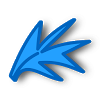
Programs
Shortcuts Tupi for Windows
We present to your attention the shortcuts for the Tupi for Windows which is used on the operating
system Windows, in this hotkeys description 60 of the most popular and important shortcuts are offered.
You can also add your changes on our portal if you consider the data insufficiently complete
or add a new program from the very beginning.
General Shortcuts
| Windows | Description Edit Cancel Save & submit |
|---|---|
| Ctrl+N | Start New project |
| Ctrl+O | Open existing project |
| Ctrl+S | Save current project |
| Ctrl+W | Close current project |
| Ctrl+P | Open Preferences dialog |
| Shift+G | Import Gimp palette |
| Ctrl+1 | Go to Animation module |
| Ctrl+2 | Go to Player module |
| Ctrl+3 | Go to News module |
| Alt+B | Insert Image |
| Alt+S | Insert SVG File |
| Alt+Shift+B | Insert Bitmap sequence |
| Alt+Shift+S | Insert SVG sequence |
| Ctrl+T | Show Tip of the day |
| Ctrl+K | Show “About” dialog |
| Ctrl+Q | Exit Tupi |
| Enter | Switch between Animation Module and Player Module |
Animation Module
| Windows | Description Edit Cancel Save & submit |
|---|---|
| Shift+P | Open/Close Color Palette |
| Shift+B | Open/Close Brush properties |
| Shift+L | Open/Close Object Library |
| Shift+T | Open/Close Timeline |
| Shift+E | Open/Close Table of Exposure |
| Shift+Left Click | Change brush size |
| F1 | Open/Close help manual |
| P | Pencil |
| R | Rectangle |
| C | Ellipse |
| L | Line |
| S | Polyline |
| Shift+W | Position tween |
| Shift+R | Rotation tween |
| Shift+S | Scale tween |
| Shift+H | Shear tween |
| Shift+O | Opacity tween |
| N | Node selection |
| O | Object selection |
| I | Internal color fill |
| B | Contour color fill |
| Ctrl+Z | Undo |
| Ctrl+Y | Repeat |
| Ctrl+C | Copy object |
| Ctrl+V | Paste object |
| Ctrl+X | Cut object |
| Del | Delete object |
| U | Onion Skin |
| G | Show/Hide Grid |
| F11 | Show/Hide full-screen mode |
| Ctrl+Alt | Rotate workspace |
| Page Up | Go to previous frame |
| Page Down | Go to next frame |
| Ctrl+Page Down | Extend current frame |
| Ctrl+Page Up | Delete current frame |
Exposure table
| Windows | Description Edit Cancel Save & submit |
|---|---|
| F5 | Add new layer |
| F6 | Delete layer |
| 9 | Add new frame |
| F8 | Move frame backward |
| F9 | Move frame forward |
Player Module
| Windows | Description Edit Cancel Save & submit |
|---|---|
| Spacebar | Play/Stop animation |
| Left Arrow | Play frame by frame backward |
| Right Arrow | Play frame by frame forward |
~~~ The end. Thank you for watching. Add page to bookmarks CTRL + D ~~~
Date of change: 28.01.2019
Page views: 1098
 Русский
Русский 
 DaVinci Resolve for Windows
DaVinci Resolve for Windows  Apple Contacts for MacOS
Apple Contacts for MacOS  Rocket.Chat for Web Application
Rocket.Chat for Web Application  Figma for Web Application
Figma for Web Application  Roundcube for Web Application
Roundcube for Web Application  Zoho Mail for Web Application
Zoho Mail for Web Application  TeamCity for Web Application
TeamCity for Web Application