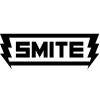
Programs
Shortcuts Smite for MacOS
We present to your attention the shortcuts for the Smite for MacOS which is used on the operating
system MacOS, in this hotkeys description 38 of the most popular and important shortcuts are offered.
You can also add your changes on our portal if you consider the data insufficiently complete
or add a new program from the very beginning.
Movement Controls
| MacOS | Description Edit Cancel Save & submit |
|---|---|
| W/Up Arrow | Move Forward |
| S/Down Arrow | Move Backward |
| A | Strafe Left |
| D | Strafe Right |
| Left Arrow | Turn Left |
| Right Arrow | Turn Right |
| Mouse Scroll Up | Zoom In |
| Mouse Scroll Down | Zoom Out |
| NumLock | Toggle Auto Run |
| SpaceBar | Jump |
Attack and Ability Controls
| MacOS | Description Edit Cancel Save & submit |
|---|---|
| LMB | Fire |
| RMB | Cancel Fire |
| 1 | Ability 1 |
| 2 | Ability 2 |
| 3 | Ability 3 |
| 4 | Ability 4 (Ultimate) |
| F1 | Train Ability 1 |
| F2 | Train Ability 2 |
| F3 | Train Ability 3 |
| F4 | Train Ability 4 (Ultimate) |
Other Controls
| MacOS | Description Edit Cancel Save & submit |
|---|---|
| F | Relic 1 |
| G | Relic 2 |
| B | Recall |
| C | Consumable 1 |
| Z | Consumable 2 |
| Option | Free Mouse |
| M | Toggle Map Overlay |
| Tab | Scoreboard |
| K | Skill Screen |
| I | Item Store |
| V | VGS |
| T | Top Player Stats |
| Y | Death Recap |
| H | Suppress Help |
| F6 | Vote to Surrender |
| F7 | Vote to Not Surrender |
| F10 | Pause |
| Page Up | Toggle Combat Log |
~~~ The end. Thank you for watching. Add page to bookmarks CTRL + D ~~~
Date of change: 16.02.2019
Page views: 981
 Русский
Русский 
 DaVinci Resolve for Windows
DaVinci Resolve for Windows  Apple Contacts for MacOS
Apple Contacts for MacOS  Rocket.Chat for Web Application
Rocket.Chat for Web Application  Figma for Web Application
Figma for Web Application  Roundcube for Web Application
Roundcube for Web Application  Zoho Mail for Web Application
Zoho Mail for Web Application  TeamCity for Web Application
TeamCity for Web Application