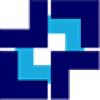
Programs
Shortcuts vSphere Client for Windows
We present to your attention the shortcuts for the vSphere Client for Windows which is used on the operating
system Windows, in this hotkeys description 37 of the most popular and important shortcuts are offered.
You can also add your changes on our portal if you consider the data insufficiently complete
or add a new program from the very beginning.
vCenter Navigation Shortcuts
| Windows | Description Edit Cancel Save & submit |
|---|---|
| Ctrl+Shift+F | Open Find Dialog Box |
| Ctrl+Shift+H | Switch to Host and Clucters |
| Ctrl+Shift+D | Switch to Datastore |
| Ctrl+Shift+N | Switch to Networking |
| Ctrl+Shift+V | Switches to VM and Templates |
| Ctrl+Shift+M | Maps |
| Ctrl+Shift+L | Lisensing |
| Ctrl+Shift+O | System Logs |
| Ctrl+Shift+P | Host Profiles |
| Ctrl+Shift+R | Roles |
| Ctrl+Shift+S | Sessions |
| Ctrl+Shift+T | Scheduled Tasks |
| Ctrl+Shift+U | Customization Specification Manager |
| Ctrl+Shift+I | Open vCenter Server Settings |
| Alt+Home | Go to Home |
| Ctrl+Tab | Cycle forward through Tabs |
| Ctrl+Shift+Tab | Cycle backward through Tabs |
VM Console
| Windows | Description Edit Cancel Save & submit |
|---|---|
| Ctrl+Shift+Insert | Sends Ctrl+Alt+Delete |
| Ctrl+G | Transfer Mouse and Keyboard Input from Local Machine to Virtual Machine |
| Ctrl+Alt | Unlocks Mouse/Keyboard from VM Console Window, Also Exists Full Screen Mode |
| Ctrl+Alt+Enter | Full Screen VM |
| Ctrl+Shift+X | Exit VM Console |
New Item
| Windows | Description Edit Cancel Save & submit |
|---|---|
| Ctrl+N | New VM |
| Ctrl+H | New Host |
| Ctrl+L | New Cluster |
| Ctrl+A | New vApp |
| Ctrl+F | New Folder |
| Ctrl+D | New Datastore |
| Ctrl+O | New Resource Tool |
Miscellaneus Shortcuts
| Windows | Description Edit Cancel Save & submit |
|---|---|
| Ctrl+B | Power On VM |
| Ctrl+E | Power Off VM |
| Ctrl+T | Reset VM |
| Ctrl+Z | Suspend VM |
| Ctrl+P | Add Permission to VM |
| Ctrl+M | Add Alarm to VM |
| Ctrl+D | Shut Down Guest(VM Tools) |
| Ctrl+R | Restart Guest(VM Tools) |
~~~ The end. Thank you for watching. Add page to bookmarks CTRL + D ~~~
Date of change: 25.01.2019
Page views: 1368
 Русский
Русский 
 DaVinci Resolve for Windows
DaVinci Resolve for Windows  Apple Contacts for MacOS
Apple Contacts for MacOS  Rocket.Chat for Web Application
Rocket.Chat for Web Application  Figma for Web Application
Figma for Web Application  Roundcube for Web Application
Roundcube for Web Application  Zoho Mail for Web Application
Zoho Mail for Web Application  TeamCity for Web Application
TeamCity for Web Application